15 Common HTTP response status codes
HTTP stands for Hypertext Transfer Protocol, a standard internet protocol essential to load web pages on hypertext links. In order to successfully load information on the browser transferred from the server, HTTP should be fulfilled.
A typical HTTP request contains; an HTTP version type, a URL, an HTTP method, HTTP request headers, and an optional HTTP body. The HTTP request will be in the form of encoded data that a server can understand and process it. HTTP comes with an extra security layer called HTTPS created by SSL service providers that encrypt the data sent/received through the server. SSL provides complete security for the information transferred and prevents leakage of data to unauthorized users or hackers.
Below are the 15 most common HTTP response status codes that your website may encounter. These HTTP response status codes will help you to understand and troubleshoot the problems.
- 101 Switching Protocols
The HTTP 101 Switching Protocols is switching protocol; the client gets this response when he has asked the server to change the protocols and the server has accepted this
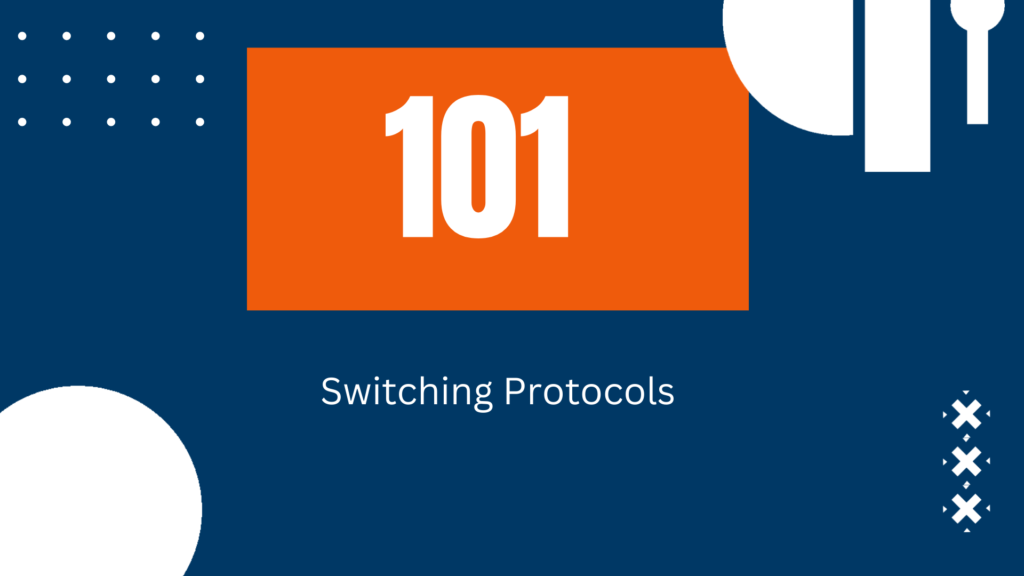
- 200 OK Everything is normal
The HTTP 200 OK response code indicates that the request sent by the client to the server is succeeded and information is successfully sent back to the client.
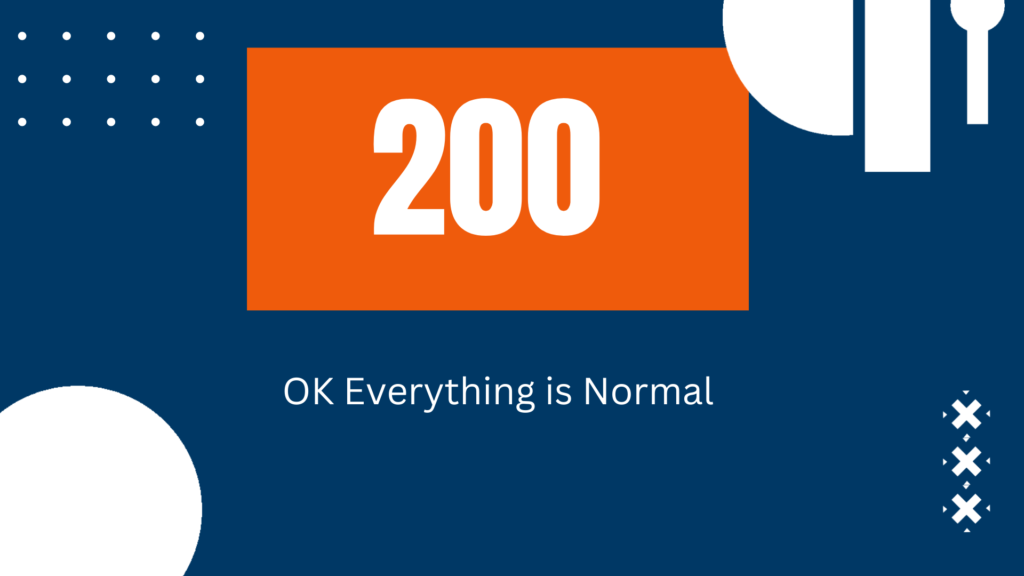
- 300 Multiple Choices
This redirect status code indicates that the request could get more than one response among the possible responses.
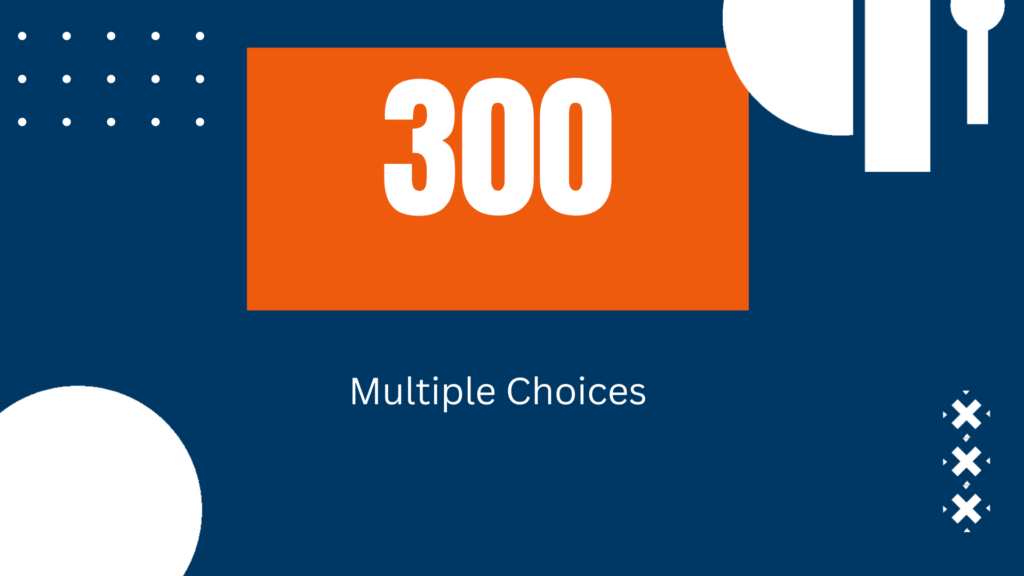
- 301 Moved Permanently
This response code indicates the requested resource URL has been definitively moved to the new URL given by the Location header. Update your URL to the one you want to redirect.

- 302 Found
This response code indicates that the resource requested has been temporarily moved to a different URL given by the Location headers.

- 400 Bad Request
This HTTP response code indicated that the server is unable to perform the request due to a client error. The server has not accepted and performed the action.
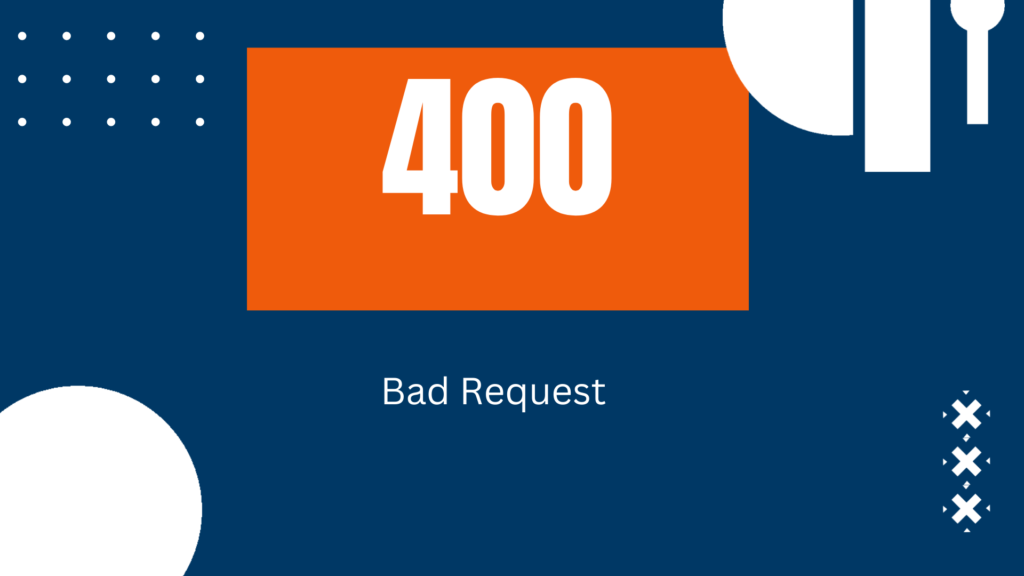
- 401 Unauthorized
This response code indicates that the request has not been completed as credential validation for the requested resource is invalid.
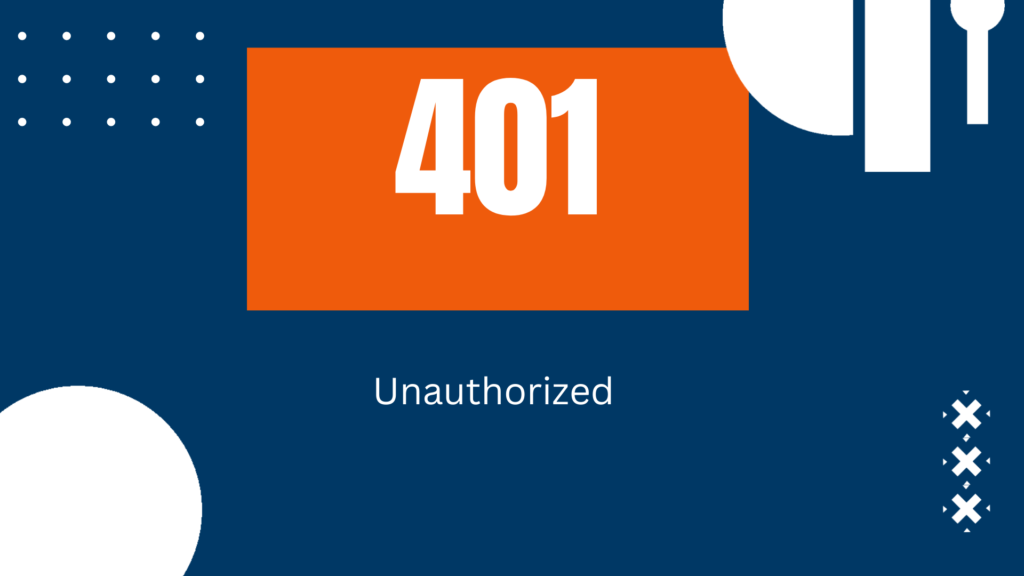
- 402 Payment Required
This HTTP response code is reserved for future use to enable online payment and indicates the requested resource is not made available to the client until he makes the payment.
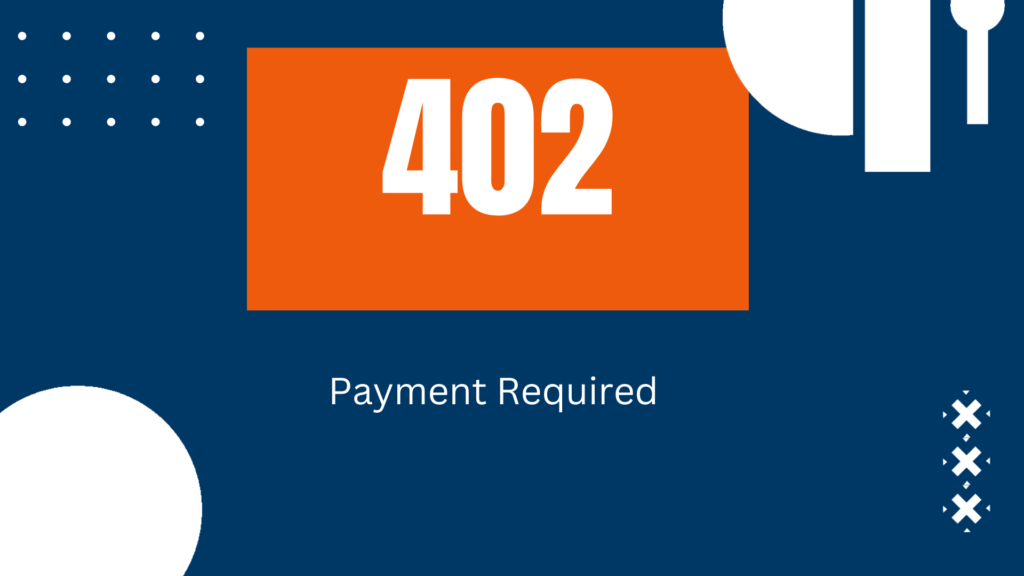
- 403 Forbidden
This response code indicates that the server refuses to authorize the resource requested as a security measure.
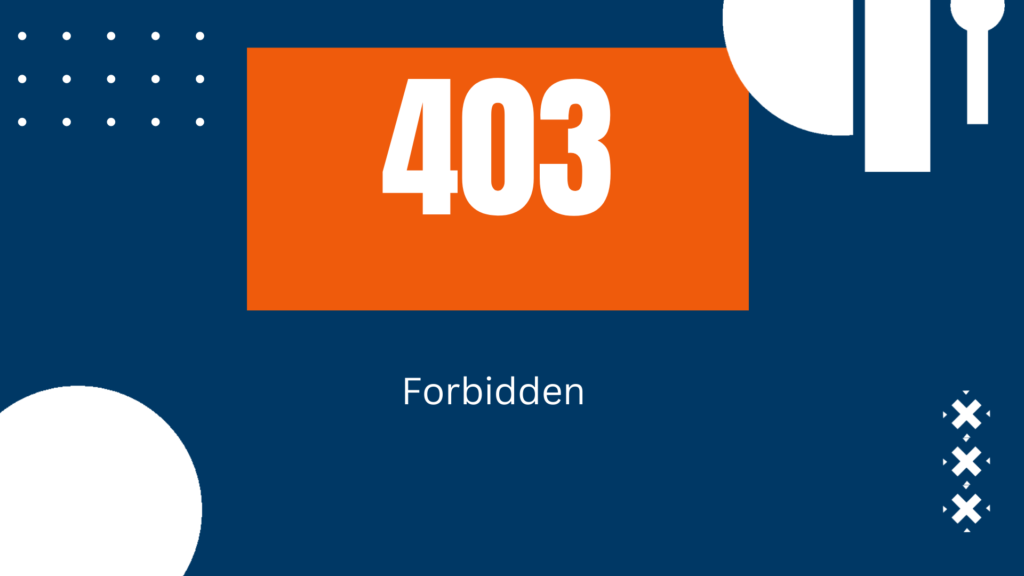
- 404 Not Found
This HTTP response code is sent by the server when the server cannot exactly find the requested resource.
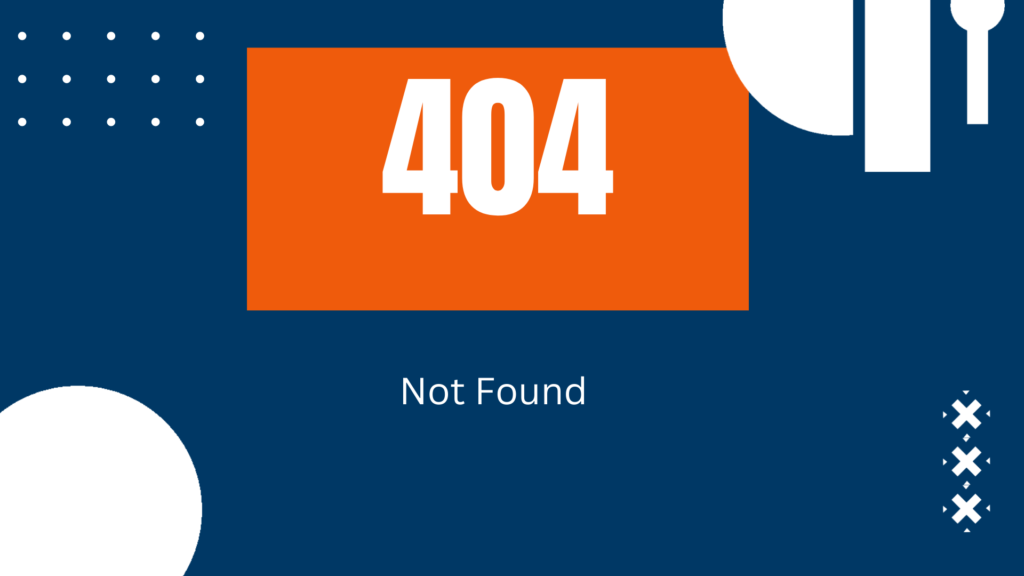
- 407 Proxy Authentication Required
This HTTP request indicates that the client request has not been considered because it lacks valid authentication credentials for the proxy server.
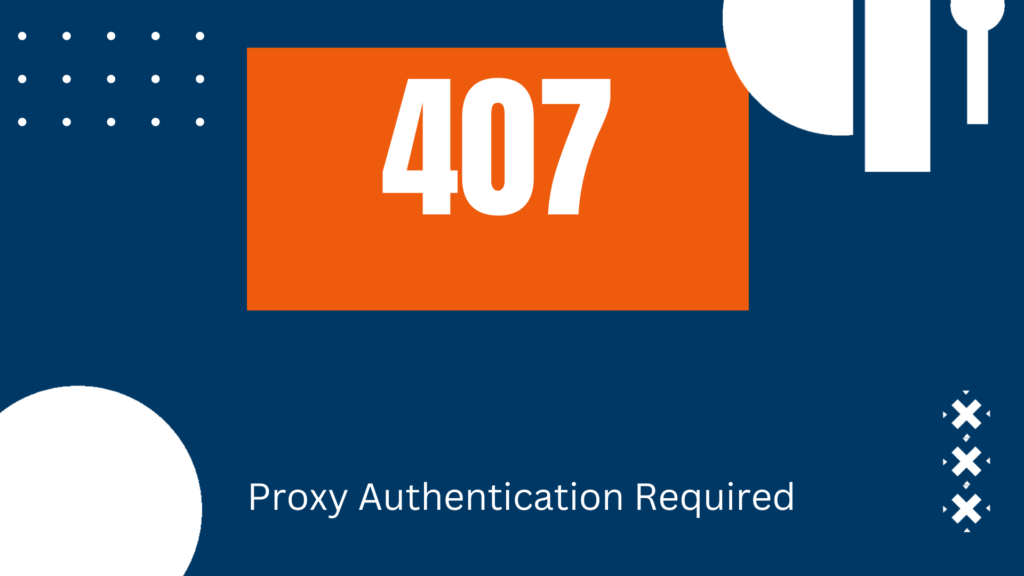
- 408 Request Timeout
This HTTP code indicates that the server wants to close the unused connections.
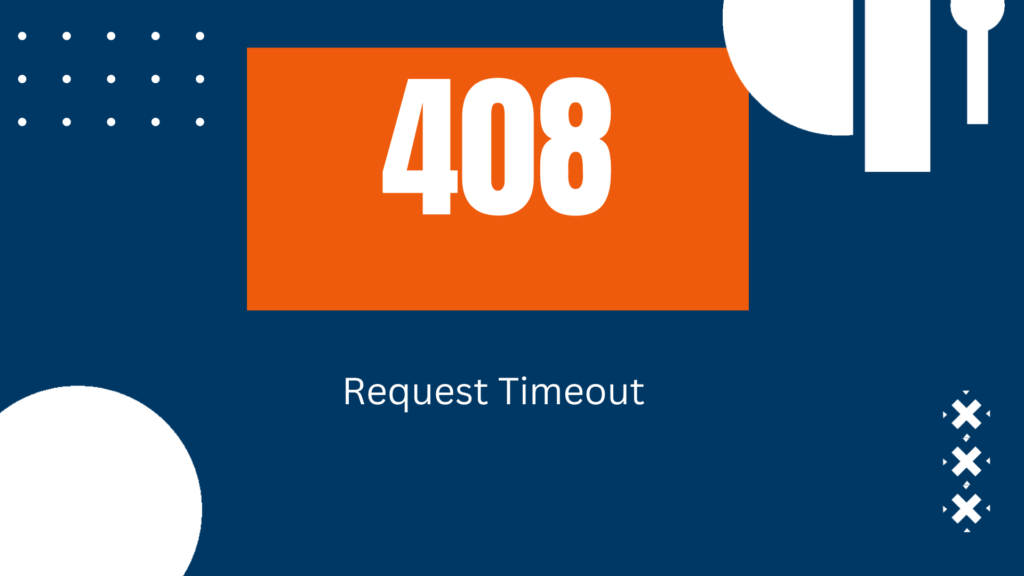
- 500 Internal Server Error
This response code indicates that the server encountered an unexpected scenario that inhibited it from fulfilling the request.
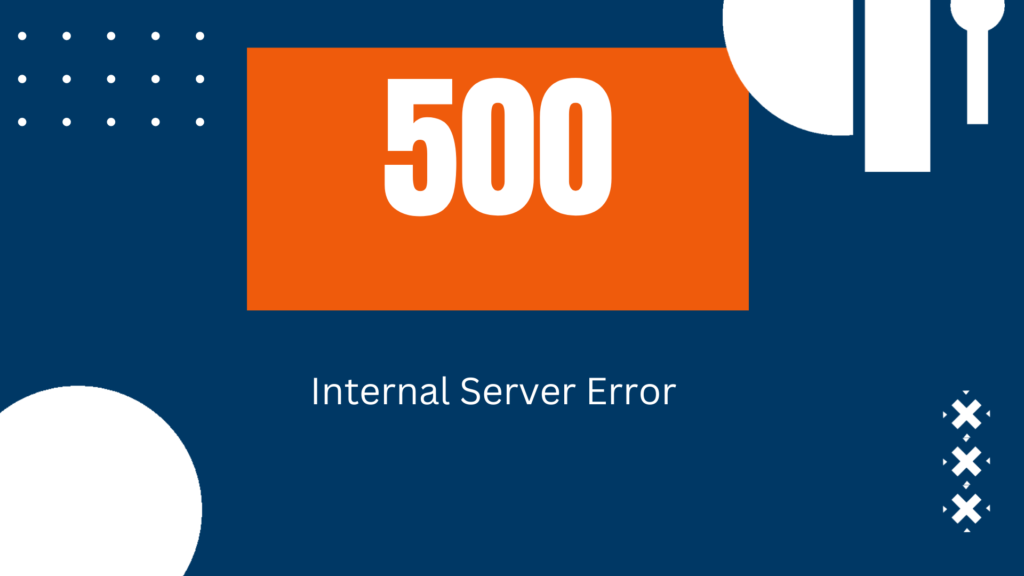
- 502 Bad Gateway
This response code indicates that the server received an invalid response while acting as a gateway.

- 503 Service Unavailable
This HTTP response code indicates that the server is unable to handle the request.
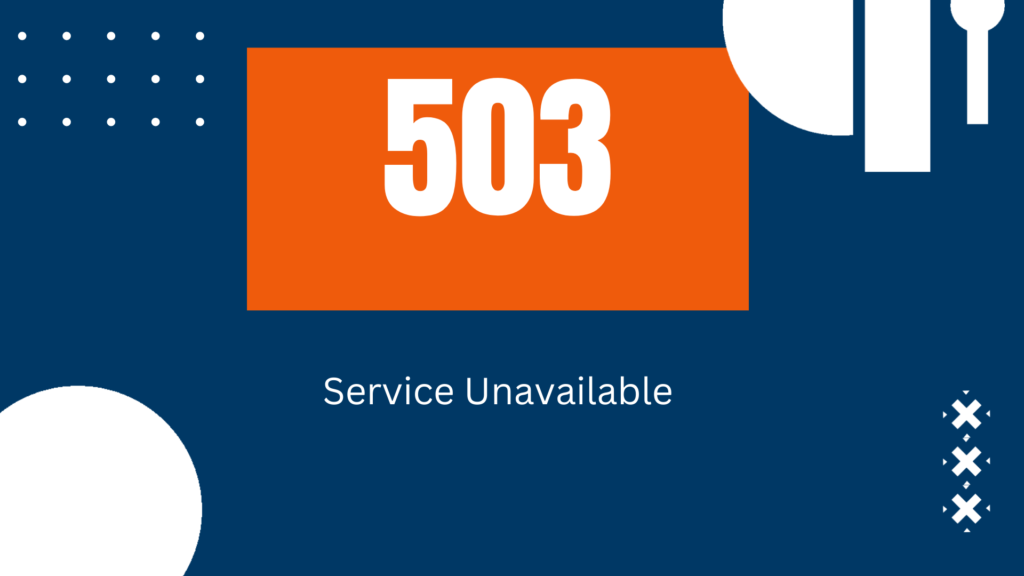
Information source: developer.mozilla











